We are thrilled to share some updates to the patient user experience on SeamlessMD’s mobile app:
- Updated patient user interface (UI)
- Optimized tablet display
- Right to left language display
Here’s what we just rolled out today:
1. Updated patient user interface (UI)
We’ve updated our styling, design, and accessibility using standardized design guidelines. This includes moving to a different UI library that has even better support for accessibility (including dark mode support that will be rolled out soon!).
.png)
2. Optimized tablet display
Patients can now use SeamlessMD in both portrait and landscape mode.
SeamlessMD was always available in portrait mode. Here is how the new UI looks in portrait:
.png)
And also some example screenshots in the new landscape mode that sometimes is a better fit for patient preference:
.png)
3. Right to left language display
For languages such as Arabic, patients can now read education from right to left:
.png)
4. Improved app performance
By improving the performance of our API, the app works faster for the patients (e.g. reduced login time).
What else should our product team consider for improving the patient experience?
Contact your Customer Success representative to share your feedback - we’d love to learn!
.svg)



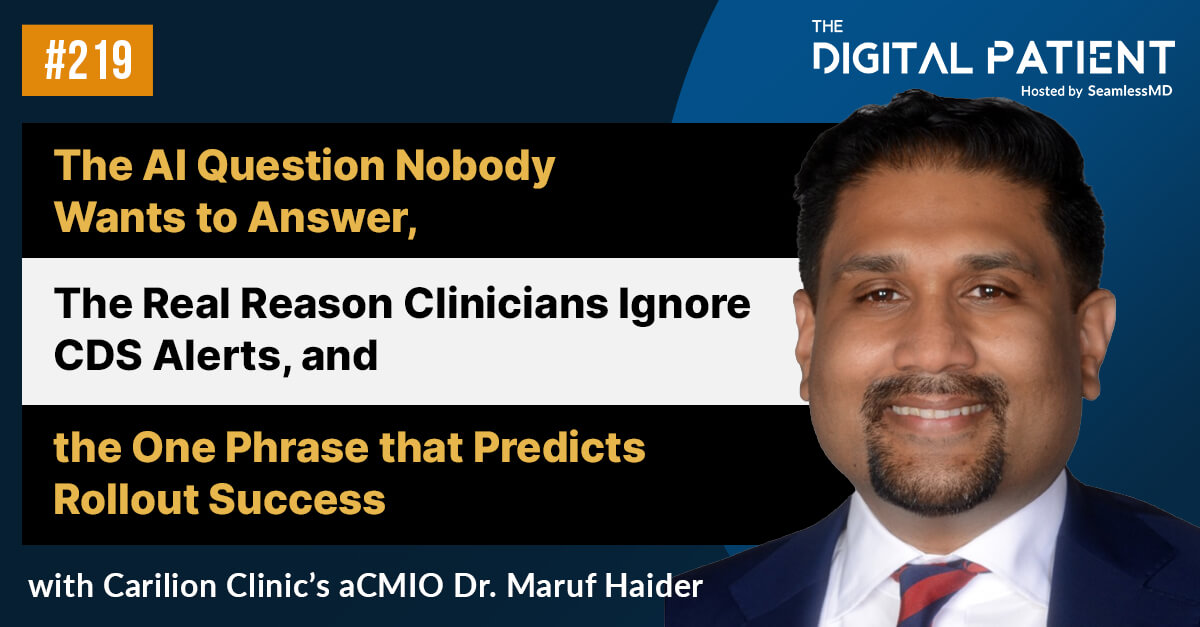
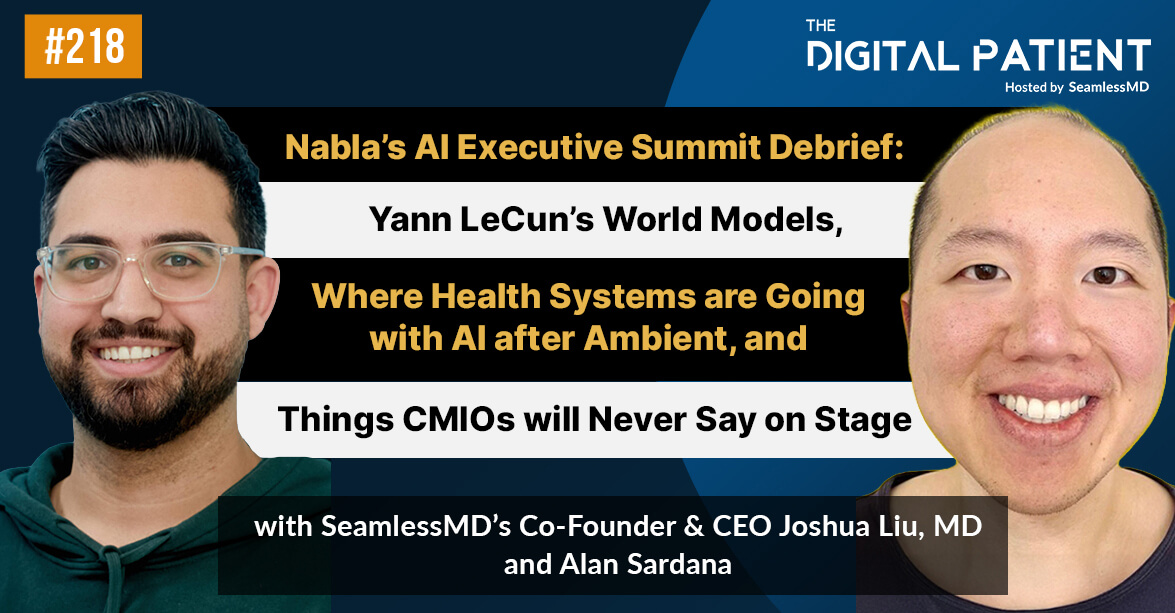
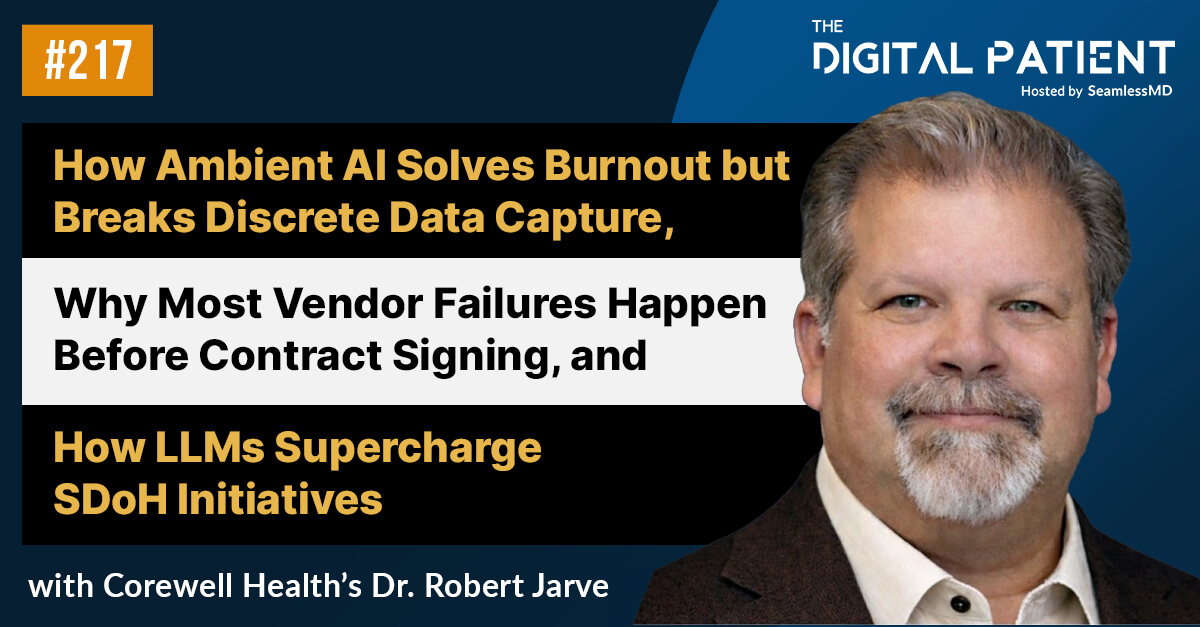




.png)
